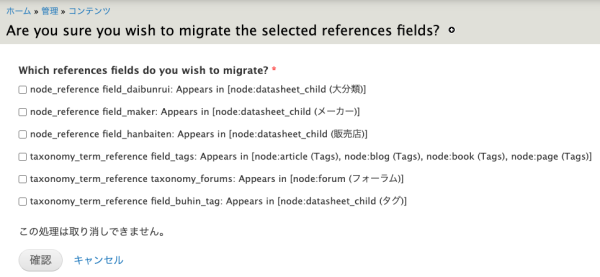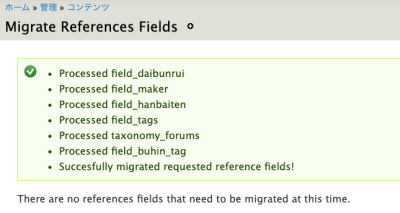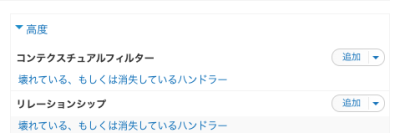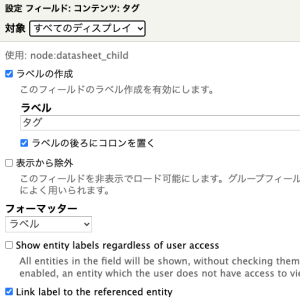cms:drupal:upgrade8-2:entityreference
D7:reference
D7で移行モジュールを入れる
解凍したものの中にREADME.TXTがある。
Go to admin/content/migrate-references, select the fields you wish to convert,and click confirm.
実行、少々時間
POST-CONVERSION TASK LIST
- Test all CRUD operation for each entity.
CRUDというのは初めて聞いたけど、Create,Read,Update,Deleteの略らしい。それら全て動いてるよね?をテストしろってことらしい。
FIELDS
- For each field:
- restore the widget: it is reset tot Autocomplete by default;(ウィジェットを復元します。デフォルトでオートコンプリートにリセットされます。)
- restore the formatter of each View mode; it is set to “Label, with link to referenced entity” by default(各表示モードのフォーマッタを復元します。 デフォルトでは「ラベル、参照されるエンティティへのリンク付き」に設定されています)
VIEWS
- Check any views where you used the entityreference; they may have broken handlers and will need to be rebuilt.
entityreferenceを使用したビューを確認してください。 ハンドラーが壊れている可能性があり、再構築する必要があります。
- For each mentioned View, check each display and test thoroughly!
上記の各ビューについて、各ディスプレイを確認し、徹底的にテストしてください。 - If you have dev environment and/or use features, perform the changes locally and check your views. You will have the ability to export them and import into your live site after the conversion. Using features would be even easier as you can just revert to your new views that utilize the entity reference handler.
開発環境がある場合や機能を使用している場合は、ローカルで変更を実行し、ビューを確認してください。 変換後、それらをエクスポートしてライブサイトにインポートすることができます。 エンティティ参照ハンドラーを利用する新しいビューに戻ることができるため、機能の使用はさらに簡単になります。
「高度」にあるコンテクスチャフィルタが消失しているので、再設定する(nodereferenceではなくentity_の方で)ことと、フィールドは何も表示されてないが、上の右図にあるように「ラベル」となっていることを、一度entityに選び直して、ラベルにすることで正常に戻る。
cms/drupal/upgrade8-2/entityreference.txt · 最終更新: by king